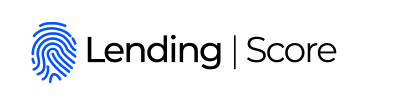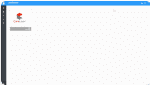A network
Step 1) Ensure you're part of one of our affiliated networks below
If you need to join a network, please click on their logo below to head to their website. If you're already affiliated, move on to step 2.
Step 2) Sign up with Kent Reliance online
Once you're part of a network, you can register with us online. You'll need your personal FCA number to hand.
Step 3) Confirmation
We'll confirm your registration within two working days and you'll be able to log in to our online portal and place a case.
A club
Step 1) Ensure you're part of one of our affiliated clubs below
If you need to join a club, please click on their logo to head to their website. If you're already affiliated, move on to step 2.
Step 2) Sign up with Kent Reliance online
Once you're part of a club, you can register with us online. You'll need your personal FCA number to hand.
Step 3) Confirmation
We'll confirm your registration within two working days of registration and receiving the completed registration form and you'll be able to log in to our online portal and place a case.
A packager
If you’re placing a case through a packager, you will still need to register directly with us. You’ll need your personal FCA number to hand:
The Buy to Let Hub (for portfolio landlords)

Follow our link to open the buy to Let hub register page
You will need to…

Input your firm’s details
- Company name
- Company number
- Company email
- Company registered address

Input your individual details
- Your name
- Your email
This will take…

Roughly 10 minutes
What happens next…

Validate your registration
You’ll receive an email asking you to validate your registration.
Click to validate and create a password.

Select a lender
Log in with your newly created username and password.
Select “Lenders” on the left hand menu and find Kent Reliance and select the “send request” icon.

You’ll receive confirmation
We will usually confirm your registration the same working day

Finally, login
After confirmation, the next time you log in you will be able to see Kent Reliance on the Broker Dashboard page, for you to submit your client’s portfolio details and progress with your case.
How to videos
For helpful tips on how to amend an application, import a spreadsheet, create a new job, create a new user or edit an existing user view the video links below provided by Core logic.